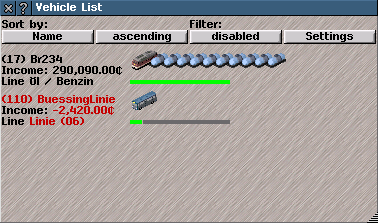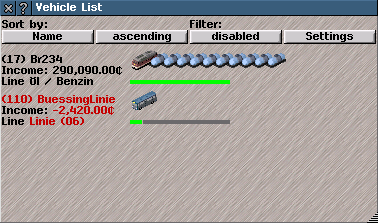Vehicle List Help
Vehicle List
Vehicle List shows information and has controls to filter and list different
convoys.
To open: click the vehicle list icon in the
kist management window or press
[V]. The
cehicle list window has four option buttons, two are used to order items in a list and two are used to apply options to select items to show in list.
Below the buttons is a list of
convoys that match the criteria set for the filter options.
Tip: If no convoys are listd, change the
filter options. If items in list are only partially visible, then
re-size the
vehicle list window or scroll list using the slider bar.
Click the option buttons to cycle through options (which changes name of the option button) or open one or more of the following filter settings controls:
Sorted by: Two option buttons determine the order of
convoys shown in the list.
-
Type orders the convoys by the type of transport (i.e., whether they are trains, aircraft, boats, etc.)
-
Name orders the convoys alphabetically by their assigned name, which, by default, is name of the first vehicle
purchased or assembled for the convoy).
-
Income orders the convoys by their profit (revenue less fixed and variable operating costs).
-
Internal ID orders the convoys by unique ID number of convoy (assigned by default when convoy is first purchased or assembled in a
depot and shown in titlebar of the
convoy information) window.
- Ascending / Descending reverses the order of list.
Filter: Two option buttons, switch on or off the selection criteria for the list and access controls to change the criteria.
-
Enabled /
Disabled click to toggle the individual filter criteria for
convoys in the list.
-
Settings opens controls to change the filter criteria.
Click on a item listd to see more information about that
Convoy.
Items listd for each Convoy include:
Internal ID: a unique ID number of convoy (assigned by default when Convoy is first purchased or assembled in a
depot and shown in titlebar of
Convoy Information).
name that has been assigned (by default this is make of first vehicle when Convoy is purchased or assembled).
income shows profit (income generated less operation costs when in transit).
Line: shows assigned
Line and indicates if the Convoy is in a
depot.
graphics show the compostion and the current load level .