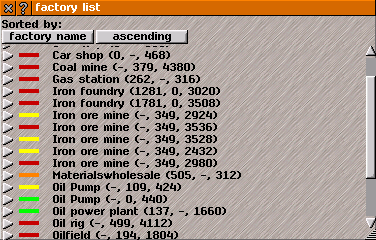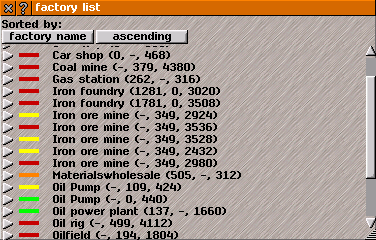Industry List Help
Industry List
Industry List shows information about all
industries (suppliers and consumers of goods) in the current game.
To open the
Industry List window: click on the industry list icon in the
List Management window.
Tip: If items in list are only partially visible, then
re-size the
Industry List window or scroll the list using the slider bar.
Sorted by: has options to determine the order of the industries listd.
Click on the buttons to cycle through the options (changes name of the option button):
- Factory name orders alphabetically by name.
- Input orders by input storage capacity.
- Output orders by output storage capacity.
- Production orders by production capacity.
- Status orders by status colour bar (see below).
- Power orders by electricity supplied.
- ascending / descending reverses the order of the list.
Click on an item listd in the
Industry List window to see more
information about that industry. Click on the grey arrow next to each individual industry listd to be taken to the location of that industry in the main game window.
Items listd for each industry include:
Status colour bar: colours indicate the status of the tndustry (also used in
Industry Information):
-
White: does not require input.
-
Yellow: connected by transport, but the supply of input commodities is poor or non-existant.
-
Green: at optimum status.
-
Orange: operational but improvements are possible.
-
Red: operational, but part of the industry supply chain has excess supply.
A
Red lightning flash is shown if the industry has an
electricity supply.
The three numbers in brackets represent:
Current input: the amount of goods stored ready to be processed.
Current output: the amount of goods that are ready for transportation.
Total production: the production rate of the factory.
A dash ("-") is shown instead of a zero in each case.