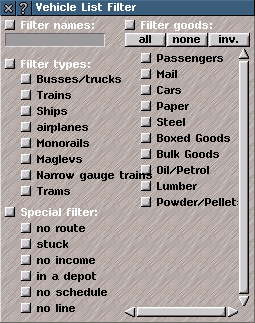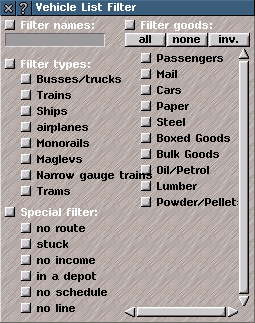Vehicle List Filter Help
Vehicle List Filter
Click on "settings" in the vehicle list window to open the vehicle list filter.
Option buttons select convoys to be listd in the vehicle list window when filter option is
enabled. Only convoys that fit all the criteria that have been chosen are listd.
Click on a checkbox to set the criteria for the filters (the button is indented when selected):
Filter names: selects a
convoy by name. To use: click on the button to select, then click on the name box and type the name of the chosen convoy exactly (the text is case sensitive).
Filter types: will list convoys by the type of transport. To use: click on the button to select, then click on one or more of the following transport types: road, rail, monorail, tram, maglev, narrow gauge, water and air.
Special filter: selects
convoys by the following criteria (click on the button to select, then click on):
-
no route - cannot find a path to the next destination.
-
no schedule - not assigned a
route.
-
no income - not generating any profit.
-
in a depot - is in a
depot.
-
no line - not assigned a
line.
Filter goods: selects convoys by ability to transport different goods and passengers. Click on the button next to the name to select the item(s). Use the
slider bar to scroll items in list. Options include:
-
all selects all items.
-
none deselects all items.
-
inv. reverses the current selection of items.